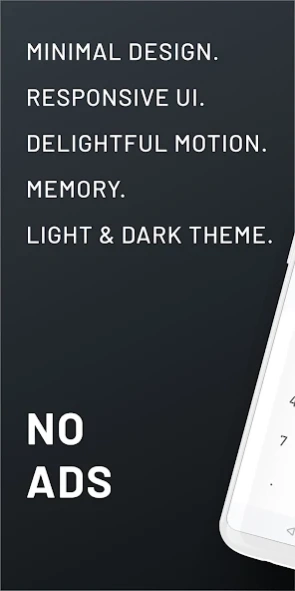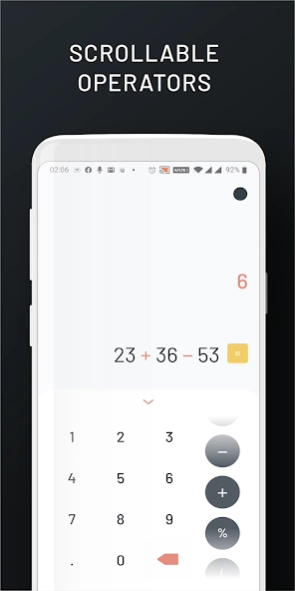Subtle: Simple Calculator For 1.0
Free Version
Publisher Description
Subtle: Simple Calculator For - Enjoy a delightful calculation experience with beautiful and minimal design.
Subtle is a beautiful, sleek, modern, lightweight, and convenient calculator for everyday use. Minimal & intentional approach to design makes performing everyday mathematical calculations feel seamless, uncluttered, and pleasing. It uses delightful motion to enrich the user experience and crisp typography to make calculations easy-to-read.
Features:
- It supports the four fundamental operations — Addition, Subtraction, Division & Multiplication but the scrollable operator column provides access to a few more operators.
- Scrollable Operator Column extends access to other occasionally used operators like SQUARE ROOT, PERCENTAGE & BRACKETS while keeping them out of the sight when not in use.
- Instant result is displayed as you type in the expression negating the true need of an 'equal' button
- Long Pressing backspace clears (and auto-saves to memory) complete entry while single click deletes the last character entered.
- Swipe down on the Key Tray to reveal your memory or past calculations. It stores a max of 10 calculations at a time.
- Swipe left on any calculation to delete it.
- Comes in the LIGHT theme & DARK theme.
About Subtle: Simple Calculator For
Subtle: Simple Calculator For is a free app for Android published in the PIMS & Calendars list of apps, part of Business.
The company that develops Subtle: Simple Calculator For is Raunaq B Shah. The latest version released by its developer is 1.0.
To install Subtle: Simple Calculator For on your Android device, just click the green Continue To App button above to start the installation process. The app is listed on our website since 2020-09-20 and was downloaded 2 times. We have already checked if the download link is safe, however for your own protection we recommend that you scan the downloaded app with your antivirus. Your antivirus may detect the Subtle: Simple Calculator For as malware as malware if the download link to com.mininalcalci is broken.
How to install Subtle: Simple Calculator For on your Android device:
- Click on the Continue To App button on our website. This will redirect you to Google Play.
- Once the Subtle: Simple Calculator For is shown in the Google Play listing of your Android device, you can start its download and installation. Tap on the Install button located below the search bar and to the right of the app icon.
- A pop-up window with the permissions required by Subtle: Simple Calculator For will be shown. Click on Accept to continue the process.
- Subtle: Simple Calculator For will be downloaded onto your device, displaying a progress. Once the download completes, the installation will start and you'll get a notification after the installation is finished.